Welcome Screen
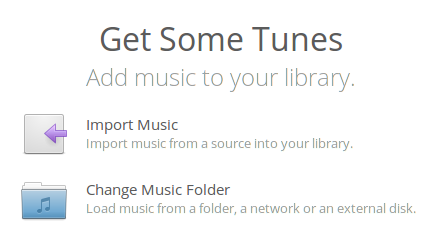
The Welcome Screen is a friendly way to help users get started with your app.
Usage
Typically a Welcome Screen is used for apps like Music or Code where you have to import or create objects in a library before you can interact with them. This provides your users with a clear path to getting started and points out any immediate steps they must take before your app becomes useful.
If your app lets users clear its library, make sure that it returns to the Welcome Screen instead of an empty list.
Labeling
The Welcome Screen consists of two sets of labels:
The first set explains the situation and what the Welcome Screen will help you accomplish. As an example, Music's Welcome Screen explains that your music library is empty and that in order for the library view to become useful, we must import songs into our library.
The second set of labels consists of the actions that will assist a user in getting started with your app. To use Music as an example again, one possible action is setting your music folder to an alternate location. First we name the action, "Change Music Folder". Then, we describe what the action does, "Load music from a folder, a network or an external disk."
Iconography
Grouped with each action is an icon that helps to quickly visualize it. Most of the time these will be Action icons, but you can use Places icons when importing or setting a location and even Apps icons if you must open a configuration utility.
Last updated
Was this helpful?
